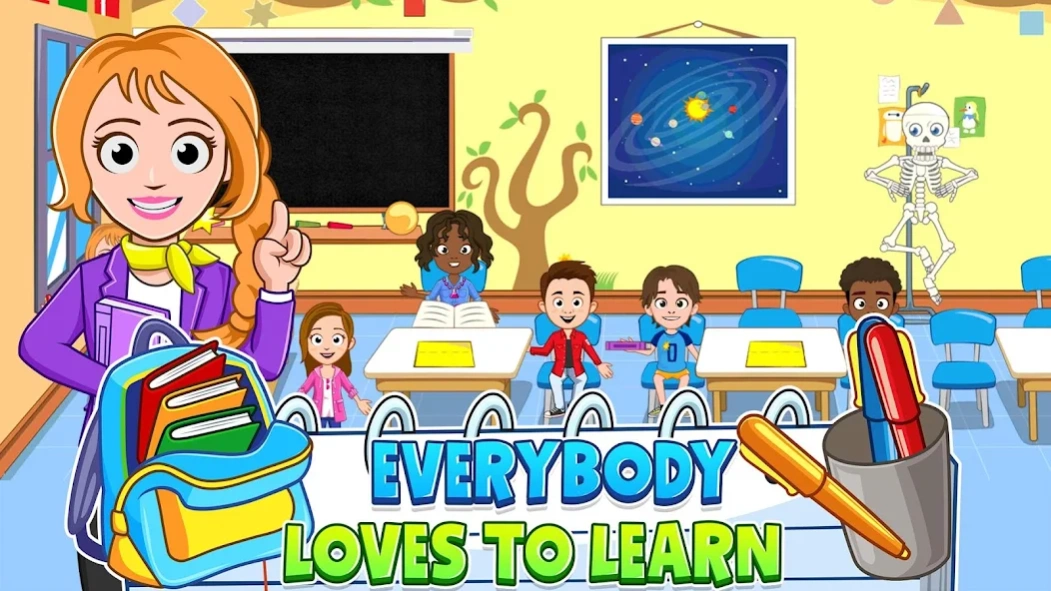My Town : School 7.00.10
Paid Version
Publisher Description
My Town : School - Grab your books and get dressed, It is time for School in My Town !
The bell is ringing at the My Town : School! Let your child show you what they’re in their classroom by visiting the My Town classroom. Do your children play an instrument? Let them play some music for you in the My Town music class where they can learn notes and play the piano, strum along to some tunes on the guitar or make some noise on the drums! Become a mad scientist in the science lab, but don’t miss the Tesla before you head out to the school yard where the coach will teach a variety of sports like tennis, baseball, basketball and even badminton!
FEATURES:
*9 brand new locations
*10 experiments to play with and learn from in science class
*8 musical instruments
*11 new multicultural kids characters all set to learn and play!
*7 brand new adult characters including a three different teachers, a coach, new parents to choose from and even a grumpy principal!
RECOMMENDED AGE GROUP
Kids 4-12: My Town games are safe to play even when parents are out of the room.
ABOUT MY TOWN
The My Town Games studio designs digital dollhouse-like games that promote creativity and open ended play for your children all over the world. Loved by children and parents alike, My Town games introduce environments and experiences for hours of imaginative play. The company has offices in Israel, Spain, Romania and the Philippines. For more information, please visit www.my-town.com
About My Town : School
My Town : School is a paid app for Android published in the Simulation list of apps, part of Games & Entertainment.
The company that develops My Town : School is My Town Games Ltd. The latest version released by its developer is 7.00.10.
To install My Town : School on your Android device, just click the green Continue To App button above to start the installation process. The app is listed on our website since 2023-10-04 and was downloaded 13 times. We have already checked if the download link is safe, however for your own protection we recommend that you scan the downloaded app with your antivirus. Your antivirus may detect the My Town : School as malware as malware if the download link to mytown.school is broken.
How to install My Town : School on your Android device:
- Click on the Continue To App button on our website. This will redirect you to Google Play.
- Once the My Town : School is shown in the Google Play listing of your Android device, you can start its download and installation. Tap on the Install button located below the search bar and to the right of the app icon.
- A pop-up window with the permissions required by My Town : School will be shown. Click on Accept to continue the process.
- My Town : School will be downloaded onto your device, displaying a progress. Once the download completes, the installation will start and you'll get a notification after the installation is finished.